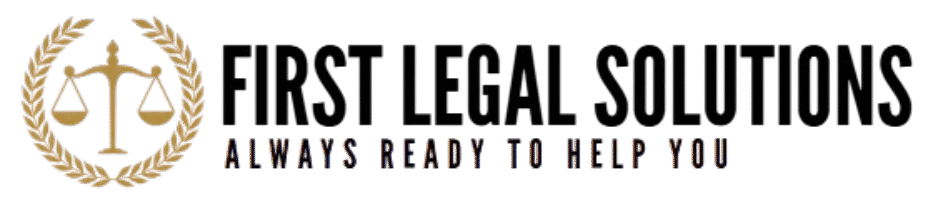In the visually driven universe of web design, an image can speak volumes. It enhances storytelling, improves user engagement, and shapes brand identity. But with great visual power comes great legal responsibility. Image copyright rules for web designers aren’t just boring legalese—they’re essential knowledge that can protect you from costly legal battles and brand-damaging missteps.
This comprehensive guide breaks down everything web designers need to know to stay on the right side of the law, keep their designs ethical, and avoid infringing on someone else’s creative territory.
1. What Is Image Copyright?
At its core, copyright is a legal mechanism that grants creators exclusive rights to their work. That includes photographs, illustrations, infographics, and digital art. The moment a visual asset is created and fixed in a tangible form—like a JPEG or PNG—it’s automatically protected by copyright.
This means that unless you are the creator or have been granted permission, you cannot legally copy, distribute, or modify that image.
2. Why Web Designers Must Care About Copyright
In the fast-paced world of digital design, it’s easy to “borrow” a cool image without thinking. But that simple act can lead to legal notices, cease and desist letters, or even financial penalties. Designers who ignore image copyright rules for web designers risk not only their reputation but also the integrity of their clients’ websites.
Understanding these rules isn’t just about legal protection—it’s about professionalism, ethics, and trustworthiness.
3. The Legal Foundations: Copyright Law 101
Let’s dig into some legal bedrock.
Copyright laws vary by country, but most adhere to international agreements like the Berne Convention. This treaty ensures that creative works are protected across borders without the need for registration.
In most countries, copyright gives the creator:
-
The right to reproduce the work
-
The right to prepare derivative works
-
The right to distribute copies
-
The right to display the work publicly
Unless you have explicit permission, these rights are off-limits.
4. Public Domain, Royalty-Free, and Creative Commons
These terms are often misunderstood. Let’s clarify.
Public Domain
These are works whose copyrights have expired, been forfeited, or are non-existent. You can use them freely for any purpose.
Royalty-Free
This does not mean free. It means you pay once and can use the image without paying royalties each time. Check the license—restrictions may still apply.
Creative Commons (CC)
Creative Commons licenses range from very open (CC0, no rights reserved) to very restrictive (CC BY-NC-ND: attribution, non-commercial use, no derivatives). Always read the fine print.
For web designers, knowing the difference can save a lot of headache.
5. Commercial Use vs. Editorial Use
Another pitfall? Misunderstanding use context.
-
Editorial Use: Refers to content used in news, commentary, or educational contexts.
-
Commercial Use: Anything that promotes or sells a product or service, like a business website.
Most images labeled “for editorial use only” cannot be used in websites, landing pages, or advertisements.
If you’re unsure, assume the strictest interpretation until proven otherwise.
6. Licensing Images: What to Look For
When purchasing or downloading images from stock photo platforms, be sure to:
-
Read the license agreement
-
Understand any limitations on use
-
Save proof of purchase/license in your records
Some licenses prohibit use on merchandise, social media, or mobile apps. Others have geographic or time-based limitations. Yes, it’s that specific.
If you’re hiring a photographer or illustrator, ensure your contract includes a usage license. Without it, you may own the image file—but not the rights to use it commercially.
7. The Risks of Google Image Search
Google is a search engine, not a stock library.
Grabbing images straight from search results without verifying the license is a shortcut to trouble. Even if the image is widely shared, that doesn’t mean it’s free to use.
Instead, filter search results using “Usage Rights” and look for Creative Commons licenses—or, better yet, avoid using search results altogether for sourcing visuals.
8. When and How to Credit Properly
Some licenses require attribution. That means clearly stating the author’s name and the image’s origin.
A proper attribution usually includes:
-
Title of the work
-
Author’s name (linked if possible)
-
Source
-
License type (with link)
Here’s an example:
“Image by Jane Doe via Unsplash, used under the Unsplash License.”
Make sure the credit is visible and legible. Burying it in a footer no one reads may violate the license terms.
9. Creating Original Visuals: The Safest Bet
Want to avoid copyright concerns entirely? Create your own images or hire a graphic designer.
Tools like Canva, Adobe Illustrator, and Figma empower designers to create visuals from scratch or with licensed assets built into the platform. Just ensure any templates or elements used also come with proper licensing.
This approach not only ensures legal safety but also strengthens brand identity through originality.
10. What Happens If You Violate Copyright?
If you use an image without permission, here’s what might happen:
-
You receive a DMCA Takedown Notice
-
You get contacted by the copyright owner’s lawyer
-
You face a copyright infringement lawsuit
-
You’re required to pay damages, which can range from hundreds to tens of thousands of dollars
And yes, many copyright holders actively track image use with bots and reverse image search tools. This isn’t a bluff.
11. Useful Tools and Resources
To help you follow image copyright rules for web designers, here are some helpful tools:
-
TinEye – Reverse image search to find the origin of an image
-
Pixsy – Monitors for unauthorized use of your images
-
Unsplash, Pexels, Pixabay – Free high-quality images with flexible licenses
-
Creative Commons Search – Filtered search engine for CC-licensed content
-
Canva Pro – Includes commercially usable media and templates
Always check licensing even when using popular platforms. Licenses can change or be withdrawn.
12. Final Takeaways
Understanding image copyright rules for web designers is more than a best practice—it’s a professional imperative.
Here are your key takeaways:
-
Assume every image is copyrighted until proven otherwise
-
Use reputable stock image sources with clear licensing
-
Understand the difference between editorial and commercial use
-
Attribute images when required—and do it correctly
-
Keep a record of all licenses and permissions
-
Create your own images when possible for ultimate safety
Ultimately, following copyright rules isn’t just about staying out of trouble. It’s about respecting the creative ecosystem and building a solid foundation for your design work.