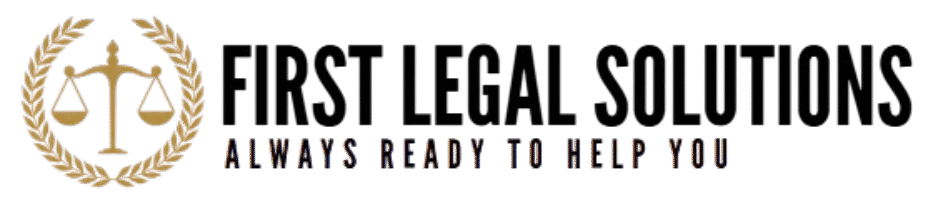In today’s digital landscape, your website is more than just an online business card. It’s your storefront, your portfolio, your hub—and often, a melting pot of intellectual property. One of the most overlooked yet critically important aspects of web design is the trademark use in website design. Whether you’re a seasoned developer or a design enthusiast, understanding the nuances of trademark law can protect you from costly legal woes and elevate the integrity of your work.
Let’s unravel this essential (and sometimes misunderstood) topic together, exploring the do’s and don’ts of trademarks in web design with practical examples and eye-opening insights.
What Is a Trademark?
At its core, a trademark is any word, symbol, logo, design, phrase, or a combination of these that distinguishes a product or service. Think Nike’s swoosh or Apple’s bitten apple. These are not just visuals—they’re protected legal assets.
In web design, trademarks appear more often than you’d think. You might use them in:
-
Client logos on a portfolio page
-
Icons linking to social media platforms
-
Product names in e-commerce
-
Header graphics or sliders
Each instance of trademark use in website design carries its own set of rules. Tread carefully.
Why Trademarks Matter in Website Design
1. Legal Liability Is Real
Using a trademark without permission can land a designer, developer, or even a client in legal hot water. Infringement lawsuits can cost tens of thousands of dollars—if not more.
2. Client Trust and Brand Protection
When you misuse another brand’s trademark, you put your client at risk. Worse, it can damage their reputation. By correctly handling trademark use in website design, you show professionalism and build trust.
3. SEO and Brand Clarity
Search engines love clarity. When a site uses trademarks appropriately, it avoids confusion in indexing and reinforces credibility. A cluttered or misleading use of branding elements can impact rankings negatively.
Where Trademarks Commonly Appear in Web Design
Let’s break it down with real-world placements:
Headers & Footers
These zones often feature social media icons, client logos, or press mentions. Always verify that logos used are current, officially provided, and approved for use.
About or “As Seen In” Sections
Many websites showcase where they’ve been featured—such as Forbes, Wired, or CNN. That means using these companies’ logos. Before embedding them, always review usage guidelines or request written permission.
E-commerce Product Pages
If you’re building an online store selling third-party goods, displaying the trademarked product name or image is standard. But that doesn’t mean it’s free rein. Usage must align with reseller or affiliate policies.
Favicon and Icons
Sometimes designers create a favicon that mimics another brand (like using a Twitter bird icon for a Twitter link). This can be a trademark violation if not sourced correctly.
Embedded Videos and Widgets
YouTube, Facebook, and others often allow embedding but may have brand use guidelines. Trademark use in website design via third-party widgets must still respect branding rules.
Trademark Dos and Don’ts for Web Designers
✅ DO: Use Brand Guidelines
Most companies offer detailed branding kits or trademark usage policies. Google, for instance, has a full microsite dedicated to the correct and incorrect uses of its brand assets.
✅ DO: Use Trademarks in Context
Use them as descriptors, not as endorsements. For example:
“We offer Nike® footwear” = OK
“We are endorsed by Nike” = NOT OK unless you are
✅ DO: Secure Licenses When Needed
Sometimes your client may want to use another company’s trademark prominently. In that case, getting a license or explicit written permission is essential.
❌ DON’T: Alter Logos
Even minor changes—like changing colors or adding drop shadows—can be considered misuse. A logo should be used exactly as provided by the trademark owner.
❌ DON’T: Use Trademarks to Mislead
Don’t imply partnership, affiliation, or sponsorship if none exists. Avoid placing a brand’s logo in a way that could confuse visitors.
How to Get Permission for Trademark Use
If your client insists on using someone else’s trademark and you’re unsure about legality, ask for proper documentation. This may include:
-
Licensing agreements
-
Email permissions
-
Official brand asset downloads
When in doubt, point your client toward the legal department of the brand in question. Many large corporations are surprisingly responsive when it comes to asset use.
The Fair Use Exception
Occasionally, trademarks can be used without permission under the doctrine of “fair use.” For example:
-
Nominative use: Referring to the brand when necessary to describe a product (e.g., “Compatible with Apple AirPods®”)
-
Commentary or Critique: In reviews or educational content
However, fair use is a defense, not a free pass. If you’re ever challenged, you’d need to prove your usage qualifies.
International Considerations
Trademark laws vary by country. What’s acceptable under U.S. law may not be under EU or Asian regulations. If your website has international traffic—or your client operates globally—ensure compliance across jurisdictions.
Common global guidelines to remember:
-
Use ™ for unregistered trademarks and ® only for registered ones
-
Do not use another country’s registered mark without permission
-
Avoid translation of trademarks without consent
How to Protect Your Own Trademarks on Your Website
Just as you should respect others’ trademarks, protect your client’s or your own:
Include Trademark Notices
Clearly state ownership of your trademarks in the footer. Example:
“All product names, logos, and brands are property of their respective owners.”
Use Monitoring Tools
Use tools like Google Alerts, Brand24, or Mention to track unauthorized usage of your trademarks across the web.
Register with U.S. and International Bodies
A trademark is best protected when it’s registered. Encourage clients to register key brand assets with official government bodies, such as:
-
United States Patent and Trademark Office (USPTO)
-
European Union Intellectual Property Office (EUIPO)
-
World Intellectual Property Organization (WIPO)
Case Studies: What to Do (and Not to Do)
✔️ Example of Proper Use
A designer builds a website for a tech startup and includes “As seen in TechCrunch” with the TechCrunch logo. Beforehand, the client obtained email permission from the publication. The logo is used as-is and links back to the article. Perfect.
❌ Example of Misuse
An e-commerce site selling Bluetooth speakers uses the Apple logo and says “Works with iPhone®.” However, they altered the Apple logo to be purple and animated. Apple issued a cease-and-desist, and the company had to take down the branding and pay a fine.
Tools for Designers to Ensure Trademark Compliance
-
Canva Pro Brand Kits – Ensure you’re only using approved brand visuals
-
Wikimedia Commons – Find open-license imagery with clear usage rights
-
The Noun Project – Royalty-free icons, including many with commercial licensing
-
TinEye Reverse Image Search – Check if an image or logo is used elsewhere improperly
-
US Trademark Search (TESS) – Search for trademark registration info
Future-Proofing Trademark Use in Design
With the growing popularity of AI-generated content, automated design platforms, and global accessibility, trademark use in website design is entering a more complex phase. Designers will need to stay agile, continually update their knowledge, and factor IP law into their workflows.
Consider building a design brief checklist that includes:
-
Trademark permissions obtained? ✅
-
Brand assets verified? ✅
-
Logos used unaltered? ✅
-
Legal disclaimers included? ✅
Conclusion: Design with Integrity and Awareness
In the creative world, there’s a fine line between inspiration and infringement. As a designer, your canvas might be digital, but the implications of your choices are very real.
Make trademark use in website design a natural part of your planning process—not an afterthought. You’ll not only protect your clients but also elevate your professionalism and long-term credibility.
Always design like someone’s watching—because legally, someone probably is.