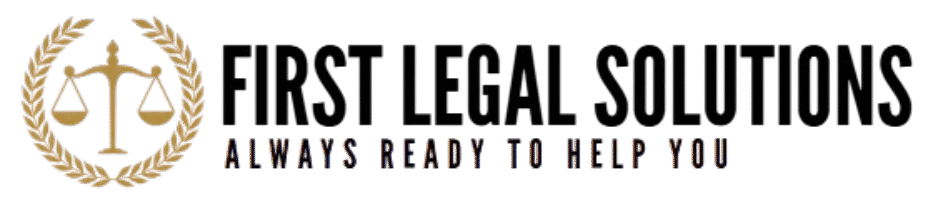In the modern digital landscape, the web should be a realm of equal opportunity. Yet for millions with disabilities, poorly designed websites remain barriers to access. Understanding and implementing accessibility laws in web development isn’t just a moral imperative—it’s a legal requirement.
Whether you’re a web developer, UX designer, or digital agency, aligning your projects with accessibility standards is crucial. These laws are evolving globally, shaping how websites must function for people with various impairments—visual, auditory, cognitive, or motor.
This article dives deep into the world of accessibility laws in web development, exploring their origins, core principles, global variations, legal implications, and practical implementation strategies.
The Foundation of Digital Accessibility
Web accessibility means designing and developing websites, tools, and technologies so that people with disabilities can use them effectively. It goes far beyond just screen readers or color contrast—it’s about equitable digital experiences.
At its core, accessibility is rooted in the principles of inclusivity. These principles are not arbitrary—they’re codified in international treaties and national laws.
The Legal Bedrock of Accessibility
1. The Americans with Disabilities Act (ADA) – United States
The ADA, enacted in 1990, prohibits discrimination based on disability. Though originally tailored for physical spaces, the courts have increasingly interpreted it to include websites. Businesses that fall under “public accommodations” must ensure their digital platforms are accessible.
Failure to comply can result in lawsuits, settlements, and reputational damage. Title III of the ADA is particularly relevant, often cited in digital accessibility litigation.
2. Section 508 of the Rehabilitation Act
This U.S. federal law mandates that electronic and information technology developed, procured, maintained, or used by federal agencies be accessible to people with disabilities.
Although it directly applies to government websites and vendors, it’s become a benchmark in many private-sector web projects. The 2017 refresh of Section 508 harmonized its requirements with the Web Content Accessibility Guidelines (WCAG) 2.0 Level AA.
3. EN 301 549 – European Union
The EU’s standard for public sector websites and mobile applications, EN 301 549, aligns with WCAG 2.1 Level AA. It’s enforced under the EU Web Accessibility Directive and the European Accessibility Act (EAA), which will soon broaden its reach to private digital services and e-commerce platforms.
This directive affects all member states, compelling public sector websites and mobile apps to meet accessibility criteria.
4. The Accessibility for Ontarians with Disabilities Act (AODA) – Canada
Ontario’s AODA sets a precedent in Canada. Businesses and nonprofits with 50+ employees must ensure their websites comply with WCAG 2.0 Level AA. The law applies to new websites and major updates—making retrofits a common challenge.
5. Disability Discrimination Act (DDA) and Equality Act 2010 – United Kingdom
The UK’s Equality Act 2010 consolidates prior anti-discrimination laws, including the DDA. It mandates “reasonable adjustments” for disabled individuals, explicitly including digital services like websites and apps.
Failure to comply can lead to legal claims from individuals and watchdog organizations.
WCAG: The Global Benchmark
While accessibility laws in web development vary by country, most reference or directly integrate the Web Content Accessibility Guidelines (WCAG). Developed by the W3C, these guidelines provide a shared standard.
WCAG revolves around four key principles—Perceivable, Operable, Understandable, and Robust (POUR):
-
Perceivable: Users must be able to perceive the information being presented.
-
Operable: The interface cannot require interaction that a user cannot perform.
-
Understandable: The content must be clear and predictable.
-
Robust: Content must be interpreted reliably by a wide variety of user agents, including assistive technologies.
Adhering to WCAG 2.1 Level AA has become the unofficial gold standard for compliance.
Implications for Web Developers
Web developers shoulder a pivotal responsibility. Their work not only determines how a website looks and functions but also how accessible it is to all users.
1. Legal Risk Mitigation
Failure to adhere to accessibility laws in web development can lead to costly consequences. In the U.S., lawsuits targeting non-compliant websites have surged in recent years. These suits span industries—retail, education, hospitality, and beyond.
High-profile cases (like the Domino’s Pizza lawsuit) underscore that digital platforms are not immune from scrutiny.
2. Market Expansion
Over 1 billion people globally live with a disability. Making your site accessible doesn’t just protect you legally—it opens doors to a larger audience, improving usability and brand loyalty.
3. SEO and Performance Benefits
Search engines reward accessible websites. Alternative text, semantic HTML, proper heading structure, and clean navigation are good for both users and bots.
Accessibility and SEO go hand in hand.
Key Components of Accessible Web Development
Ensuring accessibility isn’t a one-off task—it’s a mindset. Developers must weave accessibility into every phase of the web development lifecycle.
1. Semantic HTML
Use proper tags (<nav>, <header>, <main>, <footer>, etc.) to provide structure and clarity to screen readers.
2. Keyboard Navigation
Every interactive element—menus, forms, sliders—should be fully usable via keyboard. Include visible focus indicators.
3. ARIA (Accessible Rich Internet Applications)
ARIA attributes fill in the gaps where HTML lacks meaning. Used wisely, they enhance usability for assistive technologies.
4. Alternative Text for Media
All images must include descriptive alt attributes. Videos should include captions and transcripts for audio content.
5. Color and Contrast
Ensure sufficient contrast between foreground and background elements. Avoid relying solely on color to convey meaning.
6. Responsive and Scalable Design
Accessibility includes adaptability. Your site should perform well across devices and allow users to scale text easily without losing functionality.
Testing for Accessibility Compliance
Testing isn’t optional. It’s a cornerstone of compliance.
1. Automated Tools
-
Lighthouse (Google Chrome)
-
axe by Deque
-
WAVE Evaluation Tool
-
Tenon.io
-
Pa11y
These tools catch common violations but aren’t foolproof.
2. Manual Testing
Test with screen readers (e.g., NVDA, VoiceOver), keyboard-only navigation, and different contrast settings. Real-world user testing is invaluable.
3. Continuous Monitoring
Accessibility isn’t static. Every new feature, plugin, or page must be evaluated. Make it part of your QA process.
Accessibility in Mobile and App Development
Web accessibility isn’t confined to desktop browsers. Mobile-first and app-centric designs must also comply with accessibility laws in web development.
Native apps must support device-level accessibility settings (like TalkBack on Android or VoiceOver on iOS). Ensure tap targets are large enough and interactions are intuitive.
Documentation and Compliance Reporting
In certain jurisdictions (like under AODA or EN 301 549), organizations must produce accessibility statements or audit reports.
These documents:
-
Demonstrate proactive compliance.
-
Communicate efforts transparently to users.
-
Protect your organization in the event of legal scrutiny.
Beyond Compliance: Embracing Digital Inclusion
True accessibility is not about checking boxes—it’s about fostering digital equity. A commitment to inclusion yields benefits across the board:
-
Improved UX: Accessible design often leads to more intuitive interfaces for everyone.
-
Stronger Reputation: Brands seen as inclusive tend to earn more trust.
-
Innovation: Solving for accessibility encourages creative thinking and problem-solving.
Emerging Trends and Future Regulations
The regulatory landscape for accessibility laws in web development is expanding:
-
The European Accessibility Act (effective 2025) will apply to private-sector platforms.
-
The Department of Justice in the U.S. has proposed updates to clarify web accessibility under the ADA.
-
AI-driven accessibility audits are gaining traction for scalability and precision.
Prepare for a future where accessibility is not only expected but demanded.Checklist for Web Accessibility Compliance
Here’s a quick-reference checklist to help stay on the right track:
-
Follow WCAG 2.1 Level AA guidelines.
-
Implement semantic HTML and ARIA roles.
-
Test keyboard navigation and screen reader usability.
-
Ensure adequate color contrast and avoid color-only indicators.
-
Add alt text to all images.
-
Caption all multimedia content.
-
Use scalable, responsive designs.
-
Document and update accessibility efforts regularly.
-
Train your team in accessibility best practices.
-
Monitor evolving laws and standards.
Conclusion
Adhering to accessibility laws in web development is no longer optional—it’s a legal, ethical, and strategic necessity. With the right tools, mindset, and processes, developers can build websites that truly serve everyone. The web is a vast and beautiful space. Let’s make sure everyone can access it.