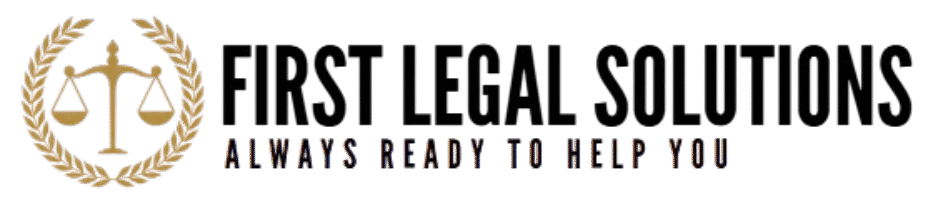In today’s hyperconnected world, a website isn’t just a digital storefront—it’s a legal entity. That’s right. Whether you’re running a personal blog, an e-commerce empire, or a sleek portfolio, understanding how to make a website legally compliant is crucial. It’s not just about avoiding lawsuits; it’s about building trust, staying ethical, and operating professionally in the digital ecosystem.
This guide unpacks the often-overlooked world of legal compliance for websites. From privacy policies to accessibility standards, copyright pitfalls to cookie laws—consider this your definitive digital legal checklist.
1. The Foundation: Domain Ownership and Business Legitimacy
Before writing a single line of code, secure your foundation. Start with:
-
Domain Registration Ownership
Register your domain under your name or legal business entity. Double-check the WHOIS data to confirm ownership. If you’re using a web agency, never let them register the domain in their own name. -
Business Licensing
If your website represents a business (even a freelance gig), ensure you’re legally registered. This could be a sole proprietorship, LLC, or corporation depending on your jurisdiction. -
Tax Identification Numbers
Especially important for e-commerce or monetized blogs. Use the proper tax ID to avoid entanglements with your local revenue service.
2. Privacy Policy: Your Legal Promise to Users
Every site that collects data—names, emails, IP addresses, even analytics—needs a privacy policy. Not optional. It’s mandatory under global privacy laws.
What Should Your Privacy Policy Include?
-
What data you collect
-
Why you collect it
-
How it’s stored
-
Third-party access (like Google Analytics)
-
User rights under GDPR, CCPA, etc.
Make sure your privacy policy is easily accessible from every page—footer links work best.
And remember, just copying someone else’s privacy policy won’t cut it. Your policy must be unique to your actual data practices.
3. Cookie Consent: Sweet or Sinister?
Cookies are adorable in the oven, but online, they come with legal baggage.
If you use any tracking cookies—think Google Analytics, Facebook Pixel, session data—you must get user consent before they load. This is especially important under GDPR and the ePrivacy Directive in the EU.
To Be Compliant:
-
Use a cookie banner on first visit.
-
Allow users to opt in or out.
-
Provide a cookie policy detailing their use.
Bonus tip: Do not set non-essential cookies until consent is given. Pre-ticked boxes are a legal no-no.
4. Terms of Service: Your Contract with Users
Your website’s terms of service (ToS) act as a binding agreement. They define the rules, responsibilities, and legal boundaries between you and your users.
Include terms that cover:
-
User behavior and prohibited actions
-
Account termination conditions
-
Intellectual property rights
-
Disclaimers and limitations of liability
-
Governing law and jurisdiction
Though ToS isn’t always legally required, it strengthens your legal standing in disputes.
5. Accessibility Compliance: Designing for All
Web accessibility isn’t just ethical—it’s becoming legally enforceable. Countries like the US, UK, Canada, and Australia mandate digital accessibility under laws like the Americans with Disabilities Act (ADA) and WCAG guidelines.
Make Your Site Accessible By:
-
Providing alt text for images
-
Ensuring color contrast is readable
-
Enabling keyboard navigation
-
Using semantic HTML
-
Offering transcripts for video/audio content
Accessibility lawsuits are on the rise. If you’re unsure where you stand, conduct a WCAG audit using tools like WAVE or AXE.
6. Copyright and Intellectual Property: Don’t Get Sued
One of the most common compliance pitfalls is copyright infringement. Using “free” images, fonts, or videos without proper licensing can land you in hot water.
Avoid Legal Risks:
-
Only use assets with commercial-use licenses
-
Avoid copying competitor content or source code
-
Use royalty-free stock libraries like Unsplash, Pexels, or Adobe Stock
-
Attribute properly when required
Also, protect your own IP. Add copyright notices and watermark original visuals when needed.
7. Email Marketing and Anti-Spam Laws
Sending newsletters or marketing emails? You must comply with anti-spam laws like:
-
CAN-SPAM Act (USA)
-
GDPR (EU)
-
CASL (Canada)
Key Rules:
-
Get explicit consent to email users
-
Provide an unsubscribe option in every message
-
Identify yourself and include your business address
-
Keep proof of user consent (opt-in logs)
If you’re using platforms like Mailchimp or ConvertKit, they usually help you stay compliant. Still, it’s your legal responsibility—not theirs.
8. E-Commerce Legal Essentials
Running an online store? Then the legal stakes are even higher.
What You Must Include:
-
Full business contact details (name, address, phone/email)
-
Transparent pricing (including taxes and shipping)
-
Clear return and refund policies
-
Terms of sale
-
Secure payment gateways with encryption
Also, be sure to comply with PCI-DSS standards if handling credit card data.
9. GDPR, CCPA, and Global Data Laws
The General Data Protection Regulation (GDPR) and California Consumer Privacy Act (CCPA) set the gold standard for data protection. Even if you’re not in the EU or California, you must comply if you serve users there.
To be GDPR-compliant:
-
Appoint a Data Protection Officer (if required)
-
Conduct Data Protection Impact Assessments (DPIA)
-
Enable data access, correction, and deletion features
-
Keep audit logs of data processing activities
Knowing how to make a website legally compliant under these laws is non-negotiable. Violations can result in six- or seven-figure fines.
10. Third-Party Tools and Embeds
Do you embed YouTube videos, use Google Maps, or include third-party widgets?
Then Check These:
-
Does the tool collect personal data?
-
Is it GDPR/CCPA compliant?
-
Do you disclose their usage in your privacy policy?
Some widgets load cookies or IP trackers without your control. Choose reputable providers with transparent data policies.
11. User-Generated Content (UGC): Managing Legal Risks
If users can post comments, reviews, or upload content, you must moderate diligently.
Legal considerations:
-
Prohibit hate speech, defamation, and illegal uploads
-
Add disclaimers that UGC doesn’t represent your views
-
Have a DMCA takedown procedure for copyright violations
-
Implement content filters or AI moderation tools
Allowing unmonitored content can expose you to legal action, especially in defamation or harassment cases.
12. SSL and HTTPS: Trust and Security
A secure website isn’t just good practice—it’s a ranking factor and a compliance step.
Install an SSL certificate so your site runs over HTTPS. It encrypts all data transferred between your server and the user, protecting against man-in-the-middle attacks.
Plus, insecure websites that collect data may be penalized under GDPR or other cybersecurity laws.
13. Children’s Data: COPPA and Age Restrictions
Do you collect data from minors? Proceed with caution.
The Children’s Online Privacy Protection Act (COPPA) in the U.S. restricts data collection from users under 13.
To comply:
-
Don’t collect personal data without parental consent
-
Avoid tracking behavior or location of minors
-
Add age gates or disclaimers when appropriate
Ignoring these rules can result in massive penalties—even for small blogs or apps.
14. Website Backups and Data Breach Protocols
Legal compliance includes being prepared for worst-case scenarios.
Create a Response Plan:
-
Keep regular encrypted backups
-
Report data breaches within 72 hours (under GDPR)
-
Notify users affected by any data leaks
-
Maintain an incident logbook
Being proactive is better than reactive. Regulators look kindly upon those who demonstrate diligence.
15. Final Checklist: How to Make a Website Legally Compliant
Let’s bring it all together. Here’s a concise checklist for how to make a website legally compliant:
✅ Own your domain and business legally
✅ Draft a custom privacy policy
✅ Implement GDPR/CCPA-compliant cookie consent
✅ Publish terms of service
✅ Ensure accessibility (WCAG compliance)
✅ Use properly licensed content
✅ Follow anti-spam laws
✅ Disclose third-party tools and trackers
✅ Secure your site with SSL
✅ Follow age-appropriate data laws
✅ Prepare breach response plans
This isn’t just a to-do list. It’s your web presence’s legal armor.
In Conclusion
Legal compliance isn’t glamorous, but it’s a digital necessity. Whether you’re launching a startup, redesigning your personal blog, or managing client projects as a web developer, knowing how to make a website legally compliant is your secret weapon for success.
The legal web isn’t meant to trap you—it’s meant to protect you, your visitors, and your brand’s reputation. Stay informed, stay updated, and design with integrity.