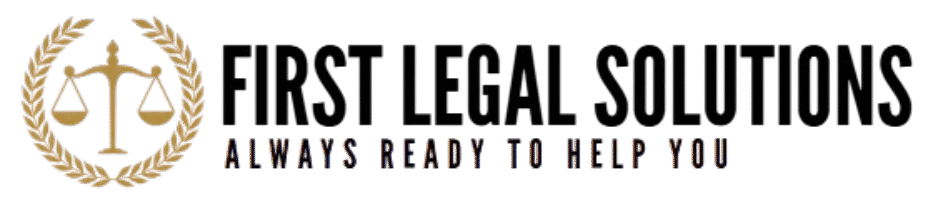In today’s hyper-connected digital sphere, data is currency. But with great data comes great responsibility. That’s where GDPR compliance for web designers steps into the spotlight. If you design websites for a living, and especially if you work with clients in the European Union—or collect data from EU users—it’s crucial to get this right. Non-compliance can lead to eye-watering fines and major reputational damage.
Let’s unravel the complexities of the General Data Protection Regulation (GDPR) and explore how web designers can embed data protection principles into the very DNA of their digital creations.
Understanding GDPR: A Primer for Designers
The General Data Protection Regulation (GDPR) is a sweeping set of laws introduced by the European Union in 2018. It aims to give individuals control over their personal data and mandates how organizations must handle it. While legal teams and IT departments carry a large portion of the responsibility, designers are far from exempt.
In fact, GDPR compliance for web designers starts at the blueprint level. It’s about building privacy into design from the get-go, not patching it in afterward.
Why GDPR Matters in the Design Phase
Design is not just about aesthetics. It’s about functionality, user experience, and, increasingly, user rights. The GDPR enshrines the concept of privacy by design and privacy by default—meaning privacy considerations must be baked into your layouts, wireframes, and UX decisions.
When designers overlook privacy, they inadvertently create friction points that lead to non-compliance. Forms without proper consent mechanisms, cookies tracking users without permission, or analytics scripts hoovering data silently—these are all traps waiting to spring.
Key GDPR Principles Every Designer Should Know
To incorporate GDPR compliance for web designers, it’s essential to grasp the core principles of the regulation:
1. Lawfulness, Fairness, and Transparency
Design must ensure users understand how their data is collected and used. Avoid dark patterns—those sneaky design tricks that mislead users into giving consent.
2. Purpose Limitation
Data collected must be for a specific, stated purpose. Don’t build forms asking for unnecessary information “just in case.”
3. Data Minimization
Less is more. Only request data that’s absolutely needed. A simple newsletter signup shouldn’t ask for a phone number, unless there’s a valid reason.
4. Accuracy
Design should allow users to update their data easily. Think: editable profile settings or preference centers.
5. Storage Limitation
Build tools or interfaces that support data deletion policies or automatic data purge schedules.
6. Integrity and Confidentiality
Use secure protocols (HTTPS), encryption, and user authentication methods.
7. Accountability
Document decisions related to user data, even at the design stage. Maintain a digital paper trail.
Designing for Consent: Making it Explicit and Informed
Consent is not optional—it’s a cornerstone of GDPR compliance for web designers. That means saying goodbye to pre-ticked boxes and hello to granular, opt-in mechanisms.
How to Get Consent Right:
-
Use Clear Language: Avoid legalese. Say what data you’re collecting and why.
-
Offer Genuine Choice: Make “No” as easy to click as “Yes.”
-
Keep Consent Logs: Your backend should track when and how consent was given.
-
Allow Withdrawal: Design user dashboards that let people change or revoke consent at any time.
A great example is a cookie consent banner that doesn’t just say “Accept All” but includes options like “Customize Settings” or “Reject Non-Essential Cookies.”
Cookie Compliance: Not Just a Pop-Up
Cookies are often a designer’s afterthought, but they’re central to GDPR compliance for web designers. Any non-essential cookies—like those for tracking or marketing—require prior user consent.
Best Practices for Cookie Design:
-
Implement a two-layer cookie banner.
-
Offer settings categorized by purpose (e.g., analytics, marketing).
-
Block non-essential cookies by default until consent is given.
-
Include a link to a detailed cookie policy.
Pro tip: Use a cookie management platform (CMP) that’s regularly updated with evolving regulations.
Privacy Notices: Design with Readability in Mind
The GDPR requires privacy notices to be easily accessible and intelligible. That doesn’t mean stuffing legal jargon in a footer link and calling it a day.
Design Tips:
-
Use icons and infographics to simplify explanations.
-
Create layered privacy notices—short summaries with links to full details.
-
Maintain readability: large fonts, good contrast, and clear section headings.
Design should reinforce trust, not bury information in the fine print.
Data Access and Portability: Interface Matters
Under GDPR, users have the right to access their data and even move it to another provider. This might sound like a back-end developer’s job, but the interface for accessing and downloading data is very much within a designer’s wheelhouse.
What to Design:
-
A user dashboard with data export options.
-
Downloadable formats like CSV or JSON.
-
Clear instructions and feedback after submitting a data request.
The Forgotten UX: Data Deletion
When users want to erase their data—also known as the “right to be forgotten”—the process should be straightforward.
Yet many sites bury deletion requests in email support mazes or force users to jump through hoops. That’s not just bad UX—it’s non-compliance.
Make data deletion part of your user settings. Add a “Delete My Account” option with a confirmation step. Include a visual reminder of what will be lost, and make recovery possible within a grace period if necessary.
Avoiding Dark Patterns
Dark patterns are manipulative design tactics that trick users into doing things they didn’t intend. Think sneaky opt-ins, hidden fees, or making cancellation difficult.
The GDPR—and regulators—are cracking down hard on these practices. GDPR compliance for web designers means rooting out dark patterns and replacing them with transparency.
Examples of non-compliant patterns:
-
“Confirmshaming” users who decline email subscriptions.
-
Highlighting the “Accept All” cookie option with a bright color.
-
Making the “Reject” button tiny or harder to find.
Designing for Children’s Data
Children deserve extra protection under the GDPR. If your website is likely to be used by individuals under 16, your design must reflect that.
Key considerations:
-
Simplify language for clarity.
-
Obtain verifiable parental consent.
-
Avoid nudging children into giving up more data than necessary.
Consider adding child-friendly visuals and explanations tailored to younger audiences.
GDPR and Third-Party Integrations
Websites today are patchworks of third-party plugins—chatbots, analytics tools, marketing scripts. Each one potentially processes user data.
Before embedding any third-party tool, check if:
-
It’s GDPR-compliant.
-
It provides a Data Processing Agreement (DPA).
-
It allows user consent control.
If the tool sets cookies or collects personal data, integrate it only after consent is obtained.
Documentation: Design Systems and GDPR
Design systems can embed compliance into every project. Create reusable components—like GDPR-compliant forms, consent modals, and privacy-friendly toggles.
Benefits:
-
Saves time across projects.
-
Ensures consistency.
-
Reduces risk of oversight.
A GDPR-aware design system is a silent guardian, enforcing best practices automatically.
Accessibility and GDPR: A Unified Ethos
Accessibility and privacy are two sides of the same coin. Both prioritize user rights and inclusion. A GDPR-compliant interface must also be accessible.
Ensure:
-
Consent banners work with screen readers.
-
Privacy settings are keyboard-navigable.
-
Color choices meet contrast standards.
When you design for everyone, compliance becomes second nature.
Penalties for Non-Compliance
Ignoring GDPR compliance for web designers isn’t just risky—it’s expensive. Fines can reach up to €20 million or 4% of global annual turnover, whichever is higher.
But reputational damage often cuts deeper. Customers lose trust. Clients look elsewhere. Search engines may penalize you. In short, it’s a lose-lose scenario.
Final Thoughts: Build Trust Through Design
In a data-conscious world, privacy is a selling point. Brands that demonstrate care and transparency in handling personal data stand out. And much of that trust starts with design.
By aligning your design practice with GDPR principles, you:
-
Protect users’ rights
-
Elevate your professional standards
-
Future-proof your work against evolving privacy laws
Embrace GDPR compliance for web designers not as a burden, but as an opportunity to create ethical, elegant, and user-centric digital experiences.