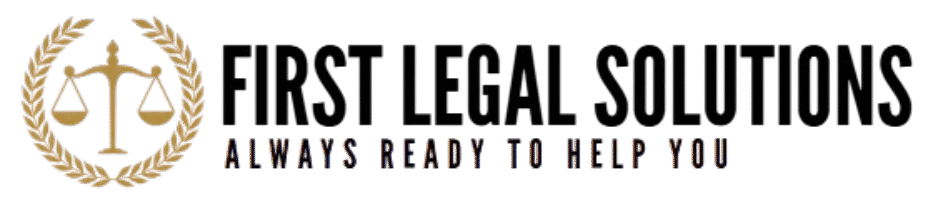In the ever-expanding digital frontier, building a stunning website is only half the job. The other half? Making sure it’s legally bulletproof. Whether you’re a freelancer, agency owner, or brand building an online presence, this comprehensive web design legal checklist is your go-to guide for ticking every legal box with confidence and flair.
Legal oversights in web design can lead to costly disputes, lost clients, or even litigation. But the good news? With the right documentation, protocols, and awareness, your creative freedom and legal foundations can work hand-in-hand like a perfectly balanced grid layout.
1. Legal Agreements: The Bedrock of Every Project
Client Contracts
Every project should start with a signed agreement. A properly drafted contract isn’t just a formality—it’s your legal parachute. It should clearly outline:
-
Scope of work
-
Timeline and deadlines
-
Payment terms
-
Revisions and change requests
-
Ownership of intellectual property
-
Termination clauses
Without this, you’re walking a legal tightrope without a safety net. Integrating a service agreement into your web design legal checklist ensures protection on both sides.
Non-Disclosure Agreements (NDAs)
Designers often gain access to confidential client data. NDAs safeguard proprietary information and build trust. Always include an NDA when dealing with sensitive content or upcoming product launches.
Subcontractor Agreements
Working with a team? If you’re hiring a developer, copywriter, or photographer, make sure they sign a subcontractor agreement. This ensures that everyone understands their roles and intellectual property rights.
2. Intellectual Property: Avoiding the Copyright Minefield
Use of Licensed Assets
Images, fonts, icons, videos—anything you didn’t create from scratch must be properly licensed. Avoid pulling assets from the internet without verification. You don’t want a DMCA takedown on your record.
-
Use resources like Unsplash, Adobe Stock, or Envato Elements.
-
Double-check for commercial use rights.
-
Store receipts and licensing documentation.
Trademark Clearance
Designing a logo or brand identity? Do a quick trademark search to ensure the concept doesn’t infringe on existing marks. It’s a crucial step in your web design legal checklist to prevent branding disputes later.
Copyright Transfer
If the client is to own the final product, state it explicitly. Without a signed copyright transfer, you technically retain ownership. Clarify ownership of raw files vs. final deliverables.
3. Privacy Compliance: Shielding User Data
GDPR Compliance
If your website collects data from European visitors, it must comply with GDPR. This includes:
-
Clear and accessible privacy policy
-
Explicit consent for cookies
-
Opt-in forms for data collection
-
Data access and deletion requests
Even if you’re not in Europe, GDPR affects global websites. It’s wise to act like you’re always under its umbrella.
CCPA and Other Local Laws
In the U.S., California’s CCPA mirrors GDPR in many respects. Other states are following suit. Add privacy law awareness to your web design legal checklist—ignorance isn’t a viable defense.
4. Terms & Conditions and Privacy Policies
Privacy Policy
A must-have for any website collecting personal data. It should cover:
-
What data is collected
-
Why it’s collected
-
How it’s stored and used
-
Third-party access
-
User rights
Terms & Conditions
This legal page helps define the rules of engagement for site visitors:
-
Limitations of liability
-
Dispute resolution
-
User obligations
-
Termination of use
Including both policies is a best-practice standard and should never be skipped in your web design legal checklist.
5. ADA Compliance: Designing for Accessibility
Web accessibility isn’t just a design preference—it’s a legal requirement in many jurisdictions. ADA (Americans with Disabilities Act) lawsuits related to inaccessible websites are on the rise.
To stay compliant:
-
Use semantic HTML
-
Provide alt text for all images
-
Ensure color contrast meets WCAG standards
-
Enable keyboard navigation
-
Add transcripts for video and audio content
Accessibility protects users and safeguards your clients from legal exposure. Embed it as a non-negotiable in your web design legal checklist.
6. Cookie Consent Banners
Cookie use requires user consent, particularly in regions governed by GDPR and ePrivacy Directive (aka Cookie Law). Your website should:
-
Display a cookie banner on entry
-
Allow users to opt in or out
-
Link to a cookie policy
-
Only trigger cookies after consent
Relying on default settings is a legal gray zone—deploy a robust cookie management system for safety.
7. Domain and Hosting Ownership
Registering Domains
Clarify who owns the domain—designer or client. If you register on their behalf, transfer ownership once the site goes live. It’s a small task that prevents major legal tangles.
Hosting Agreements
If you’re offering hosting, spell out:
-
Downtime policies
-
Maintenance schedules
-
Data backups
-
Security measures
-
Service termination process
Including hosting details in the web design legal checklist helps avoid scope creep and unexpected liabilities.
8. E-Commerce Legal Must-Haves
Building an online store? E-commerce comes with its own layer of legal obligations:
-
Terms of Sale
-
Return and Refund Policy
-
PCI-DSS Compliance for payment processing
-
Secure checkout and SSL encryption
-
Shipping policies and international tax disclosure
Never launch an e-commerce site without ticking off this part of the web design legal checklist.
9. Liability Insurance
Professional indemnity insurance protects against legal claims from dissatisfied clients or technical mishaps. It’s not mandatory, but highly advisable—especially for freelancers and agencies juggling multiple clients.
You might never need it, but when you do, it can be a business-saver.
10. Maintenance Agreements
Your responsibility doesn’t end at launch. If you’re offering maintenance:
-
Define what’s included (updates, bug fixes, backups)
-
Set a maintenance schedule
-
Include hourly rates for out-of-scope tasks
Having a maintenance agreement as part of your web design legal checklist ensures ongoing client relationships remain clear and conflict-free.
11. Portfolio Rights and Display
Do you want to showcase client work in your portfolio or on social media? It’s best to secure written permission. Add a clause to your contract that allows showcasing for promotional use.
Avoid assumptions. Some clients may work under NDAs or have specific release windows.
12. Email Signup and Marketing Laws
Email forms must adhere to anti-spam laws:
-
Obtain express consent (no pre-checked boxes)
-
Provide a clear unsubscribe option
-
Disclose how and why you’re collecting email addresses
Follow CAN-SPAM (U.S.), GDPR (EU), and CASL (Canada) as relevant. It’s a small detail that belongs in every web design legal checklist but is often missed.
13. Backup and Disaster Recovery Protocol
In the age of ransomware and accidental deletions, regular backups are not optional—they’re essential.
-
Use automated daily backups
-
Store in at least two separate locations (cloud and local)
-
Clearly communicate the restoration process and timeline
Add backup protocols to your contracts, especially if you provide ongoing site care.
14. Final Handover Checklist
Once your masterpiece is live, a clear and professional handover avoids future disputes. Include:
-
All logins and credentials
-
Documentation and tutorials
-
Confirmation of final approval
-
A sign-off form to close the project officially
This last piece of your web design legal checklist can turn a good experience into a great one.
15. Regular Legal Audits
The web is constantly evolving—and so is web law. Set a reminder every 6–12 months to conduct a legal audit of your practices, templates, and policies.
Tools and regulations change. Staying updated ensures you stay compliant and competitive.
Conclusion: Design with Legal Confidence
Great web design marries form, function—and legality. This holistic web design legal checklist empowers you to deliver stunning sites that are not only pixel-perfect but also law-proof.
It’s not about stifling creativity. It’s about creating a safety net that lets your design business thrive without fear. Embed these principles early in your workflow, and you’ll stand out not just for beauty—but for brilliance and professionalism.