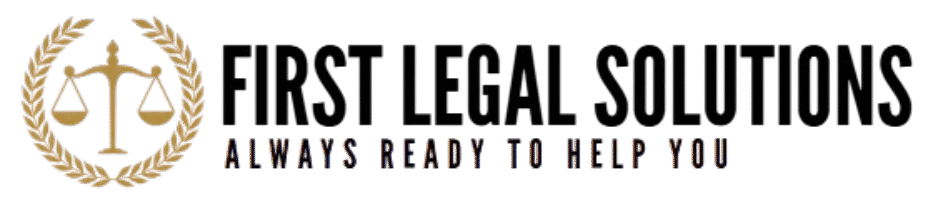Designing a stunning website is exhilarating—but what’s not so thrilling? A legal notice landing in your inbox. From copyright battles to client disputes, web designers face a minefield of legal snags. Whether you’re freelancing, part of an agency, or launching your design startup, this guide will help you understand how to avoid legal issues in web design and keep your creative ship sailing smoothly.
1. Copyright Chaos: Avoiding Intellectual Property Infringement
One of the most common traps in web design is copyright infringement. It’s surprisingly easy to grab an image from Google or use a font you found online—until a cease-and-desist letter arrives.
How to Stay Safe:
-
Use Licensed Assets: Always source graphics, icons, photos, and fonts from reputable platforms like Adobe Stock, Unsplash (check licensing!), or Creative Market.
-
Read the License Terms: Not all licenses are created equal. Some restrict commercial use or redistribution. Always double-check.
-
Create Your Own Assets: If possible, craft original designs. It keeps your style unique and legally sound.
2. The Power of a Solid Contract
Skipping a contract is like walking a tightrope with no net. Even if you trust your client, things can go awry.
A well-drafted contract outlines expectations, timelines, deliverables, payments, revisions, and, crucially, legal protections.
Essential Clauses:
-
Scope of Work: Define exactly what you’re delivering.
-
Payment Terms: Include milestones, late fees, and due dates.
-
Intellectual Property Rights: Clarify who owns the final product and when rights are transferred.
-
Dispute Resolution: Outline how disagreements will be handled—mediation, arbitration, or legal proceedings.
Having a written agreement is a key aspect of how to avoid legal issues in web design.
3. Trademark Terrors: Be Cautious with Logos and Names
Creating a logo or brand identity? Always ensure it doesn’t infringe on an existing trademark.
Pro Tips:
-
Conduct a Trademark Search: Use databases like USPTO (United States Patent and Trademark Office) or WIPO.
-
Avoid Look-Alike Designs: Even unintentional similarities can be grounds for legal action.
-
Educate Clients: Let them know you’re not responsible for trademark registration unless explicitly agreed upon.
4. Privacy Policies and Data Protection
If your web design includes contact forms, email opt-ins, or e-commerce capabilities, you must consider data protection laws.
Legal Must-Haves:
-
Privacy Policy Page: Required by laws like GDPR, CCPA, and others.
-
Cookie Consent: Especially if the site uses tracking or analytics.
-
SSL Certificate: This not only builds trust but is essential for security compliance.
These steps aren’t just technical niceties—they’re vital when discussing how to avoid legal issues in web design.
5. Accessibility Compliance: WCAG Isn’t Optional
Accessibility is often overlooked, but it’s legally required in many regions. Lawsuits against inaccessible websites are on the rise.
Design Practices to Follow:
-
Use ALT Text for Images
-
Ensure Keyboard Navigation
-
Maintain Color Contrast Ratios
-
Provide Transcripts for Audio/Video
Following the WCAG (Web Content Accessibility Guidelines) is not just ethical—it’s a smart legal move.
6. Don’t Plagiarize—Even by Accident
Writing website copy? Make sure it’s original. Plagiarism doesn’t have to be word-for-word to land you in trouble.
How to Avoid It:
-
Use Plagiarism Detection Tools: Grammarly, Copyscape, or Turnitin can help.
-
Don’t Copy Code Without Checking Licensing: Even snippets from Stack Overflow can have usage restrictions.
-
Ask Permission or Attribute: Give credit where credit is due—especially for open-source assets.
This is a pivotal element in how to avoid legal issues in web design, especially when working with content-heavy pages.
7. Open Source Software: Proceed with Caution
Many designers rely on open-source frameworks like WordPress, Bootstrap, or Tailwind CSS. While they’re free, they come with strings attached.
License Types to Know:
-
MIT License: Very permissive—use freely with attribution.
-
GPL License: Requires derivative works to also be open source.
-
Apache License: Allows modification but includes requirements for attribution and modification tracking.
Violating open-source terms, even unknowingly, can result in legal troubles. Always review the licenses before integrating software.
8. Third-Party Plugins and APIs
You may include social media feeds, CRMs, payment gateways, or AI widgets. These integrations often come with their own terms of service.
Checklist:
-
Read the API Terms
-
Limit Liability in Contracts
-
Avoid Reliance on Unstable Services
Make sure the client understands the risk of relying on third parties—especially if services go offline or change pricing.
9. Clear Ownership of Deliverables
Who owns the final design? This might sound obvious, but unless it’s spelled out, conflicts can arise.
-
Freelancers: You usually own the work until full payment is made.
-
Agencies: Clarify what’s transferred—source files, prototypes, admin access, etc.
-
White Label Projects: Define who gets credit and where your branding can or cannot appear.
Ownership disputes are a common cause of friction—and learning how to avoid legal issues in web design means preempting them.
10. Disclaimers and Limitation of Liability
Imagine you launch a site, and the next day your client gets sued because of bad legal advice embedded in their blog. Could you be liable?
Add these safeguards:
-
Disclaimers: Especially when providing templates, advice, or dynamic content.
-
Limitation of Liability: In contracts, specify that you’re not responsible for indirect damages.
Protecting yourself contractually is non-negotiable in today’s digital economy.
11. Record Everything
Verbal agreements can lead to misunderstandings. Document all communication via email, project management tools, or contract addendums.
This not only prevents confusion but can be invaluable if a dispute arises. Think of it as legal insurance.
12. Clarify Maintenance Terms
Many designers build the site and walk away—but what if the client expects ongoing support?
Define:
-
Post-Launch Support Duration
-
Bug Fixes vs. New Features
-
Hourly or Monthly Retainer Terms
It may seem tedious, but this foresight is crucial in understanding how to avoid legal issues in web design.
13. Educate Clients on Legal Content Responsibility
Clients often ask designers to upload their text, blog content, or testimonials. But if that content includes copyrighted material, slander, or false advertising—guess who they might blame?
Make it clear:
-
You’re not responsible for the legal accuracy of their content.
-
They should consult legal counsel for disclaimers, policies, and medical/financial advice pages.
Insert this clause into your contract for bulletproof protection.
14. Include a Termination Clause
Things can go south. Always define how the relationship can be ended—by either party.
Specify:
-
Termination Triggers
-
Final Payments
-
What Happens to Unfinished Work
Without this clause, you might find yourself ghosted midway through a project with no recourse.
15. Stay Informed About Global Laws
If you’re working with international clients, you may be subject to foreign laws.
Examples:
-
GDPR (EU)
-
PIPEDA (Canada)
-
PDPA (Singapore)
-
COPPA (US, for children’s websites)
Adapt templates and legal practices based on the client’s region. Knowing these regulations is vital to mastering how to avoid legal issues in web design.
Conclusion
Designing websites is part creativity, part technical skill—and part legal vigilance. From contracts to copyright, from accessibility to privacy—there’s no shortage of legal landmines.
But with the right approach and thorough documentation, you can build dazzling websites while protecting yourself and your clients from unnecessary drama. Consider legal precautions as part of your toolkit, just like HTML and CSS.
That’s the secret sauce in mastering how to avoid legal issues in web design—a blend of proactive thinking, smart contracts, and a dash of common sense.