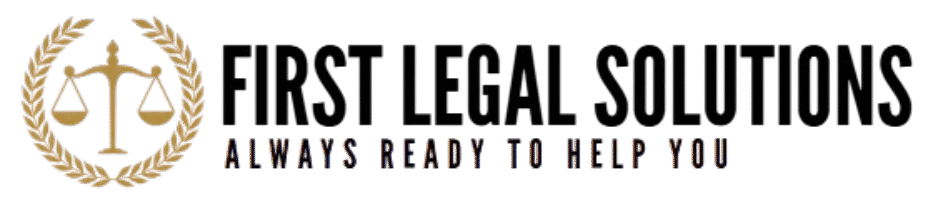In the ever-evolving world of web design, creativity meets functionality. But behind every pixel-perfect homepage and dazzling UX lies something even more crucial — a solid, legally binding agreement. A web designer client contract template isn’t just a bureaucratic hurdle; it’s a lifeline that protects both designer and client. Without one, even the most aesthetically pleasing site can become a battlefield of misunderstandings and unpaid invoices.
This guide explores everything you need to know about crafting, customizing, and enforcing a watertight web designer client contract template. Whether you’re a solo freelancer or run a full-blown digital agency, this deep dive will help you streamline your workflow, set expectations, and maintain professional integrity from day one.
Why a Web Designer Contract Matters
Let’s get one thing straight — verbal agreements don’t cut it in the digital realm. A handshake and a smile won’t hold up in court, and assumptions are a fast track to disaster. Enter the web designer client contract template.
This document lays the groundwork for mutual trust and outlines everything from payment terms and project timelines to revision policies and intellectual property rights. Think of it as the blueprint for a successful collaboration.
Benefits of having a contract include:
-
Clear communication of deliverables
-
Defined payment schedules
-
Protection from scope creep
-
Resolution mechanisms for disputes
-
Legal backing in case of non-payment
In essence, it’s your digital shield — sleek, simple, and surprisingly empowering.
Key Components of a Web Designer Client Contract Template
A stellar web designer client contract template should be detailed yet digestible. Here’s a breakdown of the must-have clauses:
1. Scope of Work
This section is the meat of the document. Clearly list what you will do — and what you won’t. Will you design a homepage and three subpages? Are SEO services included? Will you write the content or is the client responsible?
Pro Tip: Use bullet points to clarify individual deliverables. Vague language leads to vague expectations.
2. Timeline and Milestones
Lay out the project duration in phases:
-
Discovery & Strategy (1–2 weeks)
-
Wireframes & Design Concepts (2 weeks)
-
Development & Testing (2–3 weeks)
-
Launch & Post-launch Support (1 week)
Make sure to include what happens if there are delays — on either side.
3. Payment Terms
Money talk can be awkward, but your web designer client contract template must include:
-
Total project cost
-
Deposit required to begin (commonly 30-50%)
-
Milestone-based or hourly payments
-
Late payment penalties
-
Accepted payment methods
Always get the initial deposit before starting any work.
4. Revisions & Edits
Define how many rounds of revisions are included. Two rounds? Great. What happens if the client requests a third? Spell out your hourly or flat rate for extras.
5. Intellectual Property Rights
Clearly identify who owns what:
-
Does the client own the final design?
-
Can you showcase the project in your portfolio?
-
What about unused drafts?
A precise web designer client contract template includes licensing clauses to avoid confusion.
6. Client Responsibilities
The client also has homework. They should provide:
-
Timely feedback
-
Brand assets (logos, images, etc.)
-
Website copy (if not part of the scope)
If delays occur because the client fails to deliver, your contract should address what happens next.
7. Termination Clause
Life happens. If either party needs to walk away, the contract should outline:
-
How termination can be initiated
-
What payments are still due
-
What deliverables will be handed over
8. Confidentiality & NDA
Sometimes, you’ll be dealing with sensitive information. Protect it by including a confidentiality clause or full Non-Disclosure Agreement (NDA) within your web designer client contract template.
9. Dispute Resolution
Include a pathway for resolving conflicts. Will disputes go to arbitration, mediation, or court? Which jurisdiction applies?
Tips for Customizing Your Contract Template
A web designer client contract template isn’t one-size-fits-all. It needs to evolve with each project. Here’s how to fine-tune yours:
-
Client Type: Corporate vs. small business? Adjust legal tone and complexity.
-
Project Scope: One-pager vs. full eCommerce build? Specify deliverables accordingly.
-
Billing Method: Fixed price vs. hourly rate? Your contract should reflect your preferred payment structure.
Use tools like DocuSign, PandaDoc, or Bonsai to make the process seamless and professional.
Avoid These Common Mistakes
Even the best designers can fumble the paperwork. Be mindful of these pitfalls:
-
Being too vague: Clarity kills confusion.
-
Not discussing revisions: It leads to “design limbo.”
-
Skipping legal review: Have a lawyer glance over your template. It’s worth it.
-
Ignoring red flags: If a client resists signing, proceed with caution.
-
Forgetting updates: Laws change. Your template should evolve too.
Sample Web Designer Client Contract Template
Here’s a simplified snippet of what a strong web designer client contract template might look like:
Sample Excerpt
Project Scope:
Designer will create a 5-page responsive website for Client, including homepage, about page, services, contact form, and blog. Hosting and domain setup are not included.
Payment Terms:
Total Project Fee: $2,000
Deposit: $1,000 due before project commencement
Final Payment: $1,000 due upon delivery of final files
Revisions:
Two rounds of revisions included. Additional revisions will be billed at $75/hour.
Ownership:
Upon final payment, the Client will own the final website files. Designer retains the right to showcase the project in their portfolio.
Termination:
Either party may terminate with 7 days’ written notice. All completed work must be paid up to the date of termination.
Use this as a starting point and tailor each section to your working style and client expectations.
Legal Considerations
Your web designer client contract template isn’t just for show. If disputes escalate, this document becomes your shield in a courtroom.
Ensure your contract:
-
Complies with local laws (especially if dealing with international clients)
-
Contains legal language, but not so much that it’s unreadable
-
Clearly identifies both parties by name and legal entity
And yes, digital signatures are legally binding in most jurisdictions. Convenience meets compliance!
Contract Management Tools Worth Exploring
Using templates is good. Automating and managing them? Even better.
Top platforms to explore:
-
Hello Bonsai – Contract templates, time tracking, invoicing
-
HoneyBook – All-in-one client management for creatives
-
Dubsado – Client CRM with customizable workflows
-
DocuSign – Secure and compliant electronic signatures
-
Jotform Sign – User-friendly for web freelancers
These tools can help streamline your onboarding and boost your professional image.
When to Send the Contract
Timing is everything.
Send your web designer client contract template before any creative work begins. That means:
-
Before the kickoff call
-
Before you start wireframing
-
Before you accept final files from a client
No signature = no project. It’s that simple.
Final Thoughts
A great web designer client contract template does more than protect your business — it elevates it. It sets the tone, builds trust, and gives you the confidence to create fearlessly.
By investing a little time upfront, you’ll save countless hours and headaches down the line. Clients will respect your professionalism, and you’ll have the peace of mind to focus on what you do best: designing bold, beautiful websites that convert.
So don’t wait until you hit a snag to draft your contract. Treat it as a cornerstone of your creative empire. Strong foundations, after all, build legendary brands.